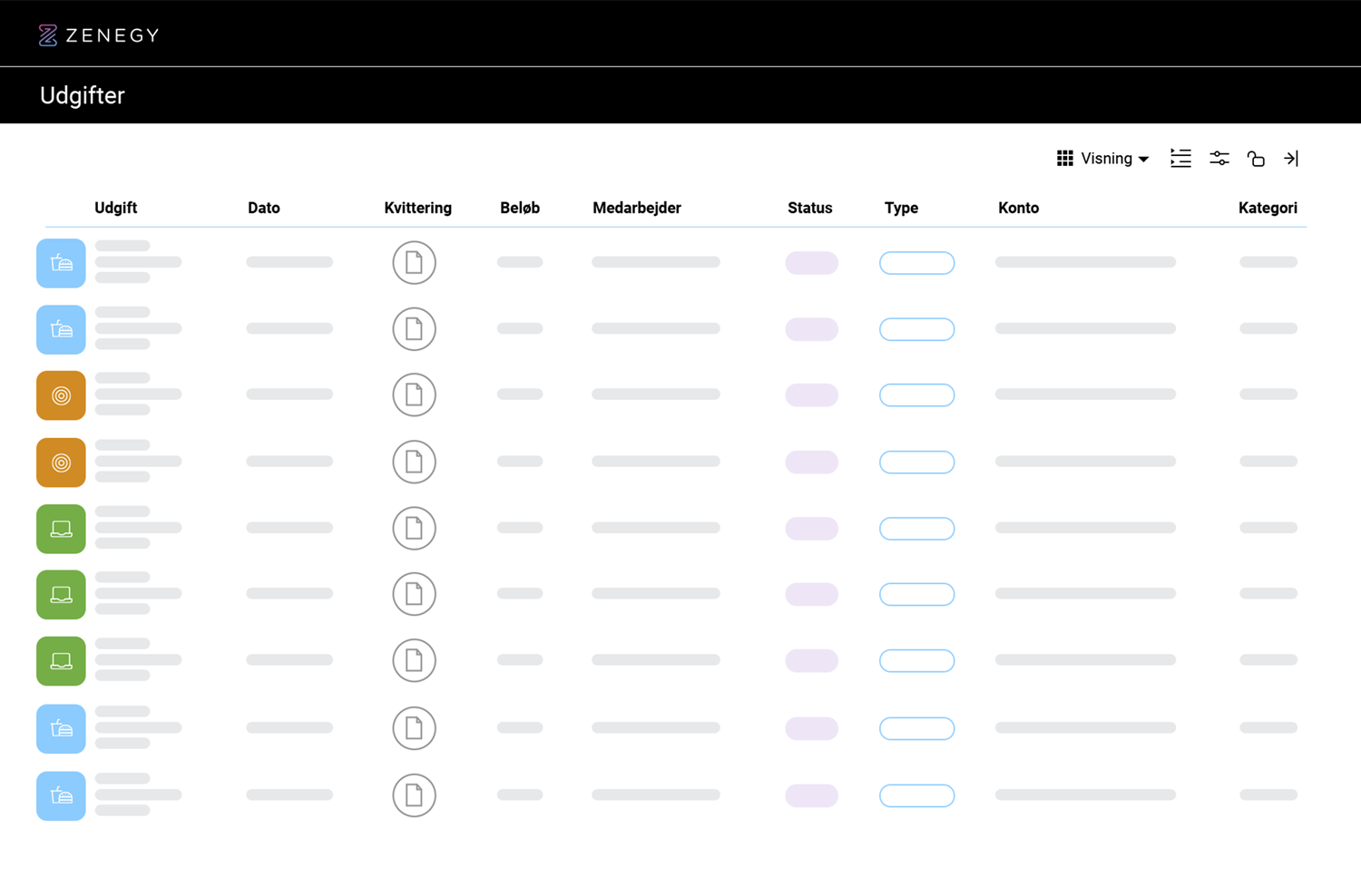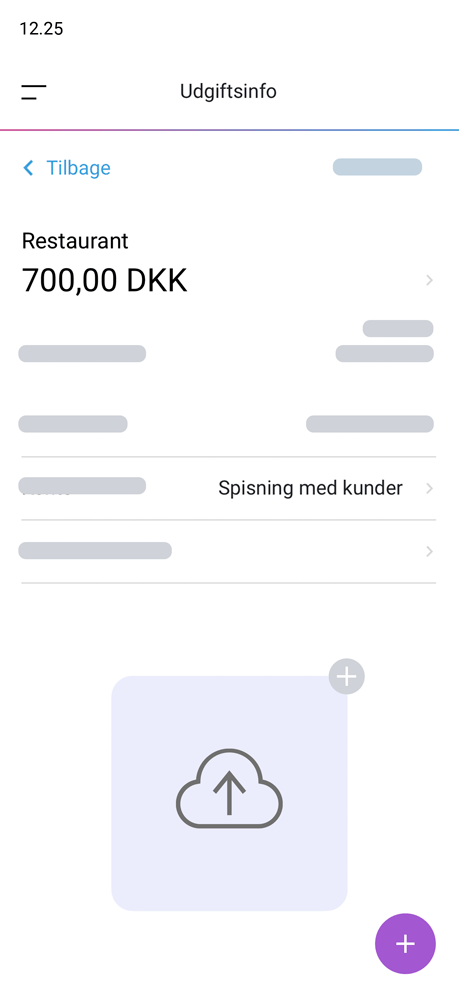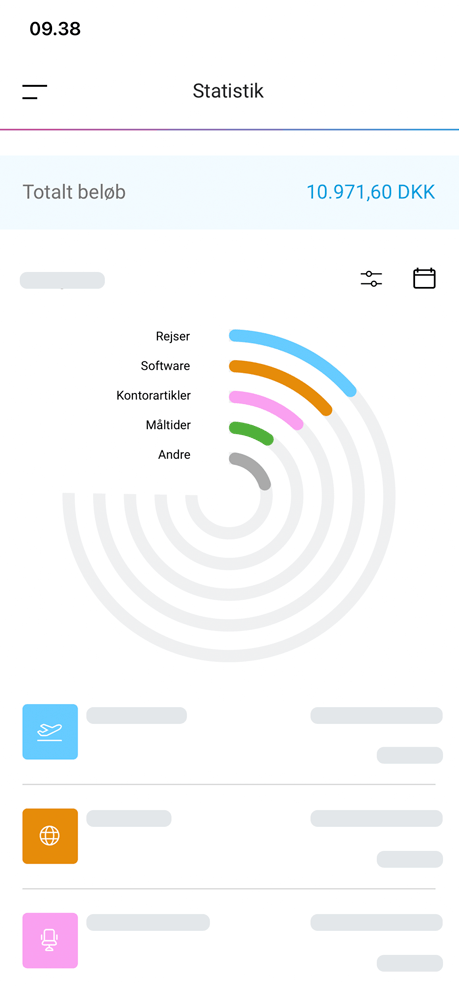Expense
No more piles of receipts and time consuming accounting
Cancel any time
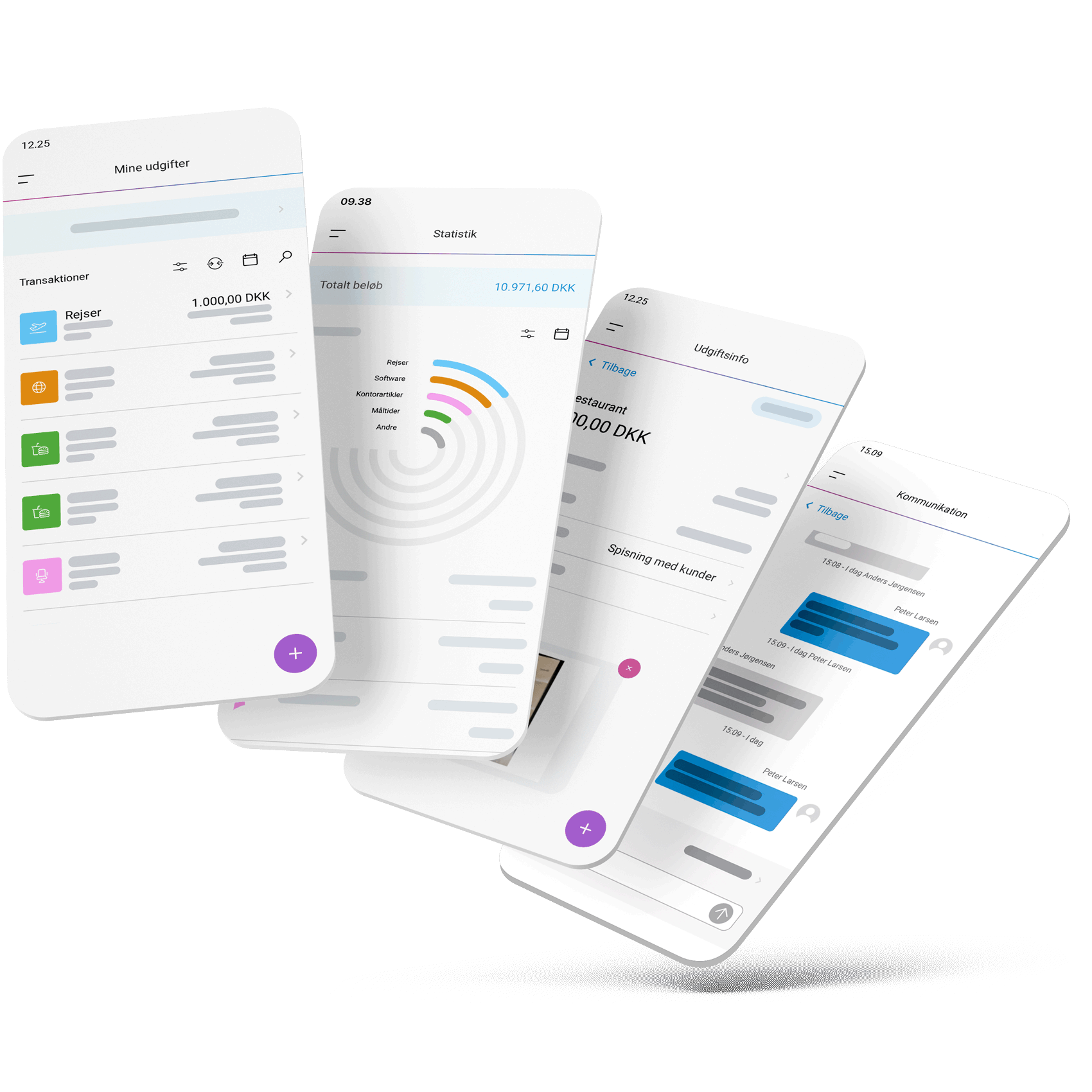
Expense makes managing
expenses efficient and digital!
Keep your current company cards and bank
No reason to change your card – Expense integrates with various major Danish banks.
Read more
Your current company cards will be set up with Expense so you can keep your cards. Expense integrates with major Danish banks.
Currently Expense integrates with:
- Danske Bank
- Jyske Bank A/S
- Sydbank A/S
- Ringkjøbing Landbobank A/S
- Sparekassen Sjælland-Fyn A/S
- Nordjyske Bank A/S
- Djurslands Bank A/S
- Skjern Bank A/S
- Kreditbanken A/S (Sønderjylland)
- Nordfyns Bank, Aktieselskabet
More banks are added continuously
Advanced approval flow
Set up advanced approval flows with your own rules.
Read more
- An approval rule can contain many or few criteria
- Auto approval on specific amounts e.g. under 100 kr.
- Set up your own approval rules for small or large amounts, with up to 3 approvers.
- All users can be made approvers
- Send reminders to all chosen employees in one action, if a recepit or approval is missing
Automatic integration with e-conomic and Microsoft Business Central
When the expenses have been logged Expense integrates to various accounting systems.
Read more
Expense has an automatic integration with e-conomic and Microsoft Business Central.
All Expenses that are marked with status ‘logged’ can easily be exported to a CSV file and receipt as PDF, ready to uploade to your accounting system.
If you use Zenegy Numbers, Expense will be a part of this package, along wth supplier invoices and numerous other advantages.
Adapt your view
Create new views of list in Expense so the information is optimized to fit your processes and workflows.
Read more
When you create new views of lists in Expense, they will be saved on your account.
Expense will adapt to your device, so regardless if your are using a computer, a tablet or a mobile you will always have the full overview.
App with unique features
Register and approve expenses directly in the app.
Read more
Easy expense management for your employees that can register expenses directly in the app.
If you are an approver you can approve expenses directly in the app or via web.
Choose your own home screen for your app.
The app is available in normal and dark mode.
Create dimensions
With Dimensions it is possible to allocate your costs to one or several dimensions.
Read more
Create projects or cost places in Expense to use on expenses.
There are five dimensions you can use in your company:
- Projects
- Profit center
- Cost center
- Department
- Employee
Chat through the app
Avoid emails between the accountant and the employees. Use the chat function to settle any questions about the expense.
Read more about the chat
You can chat both on web application and in the mobile app. If there is any doubts regarding an approval or an expense, both the employee and approver can chat with each other through the app. This means the communication is kept in a secure system.
The person you are communication with will be notifyed both on the mobile and web app. They can then click on the notification to access it and go directly to the expense and the message.
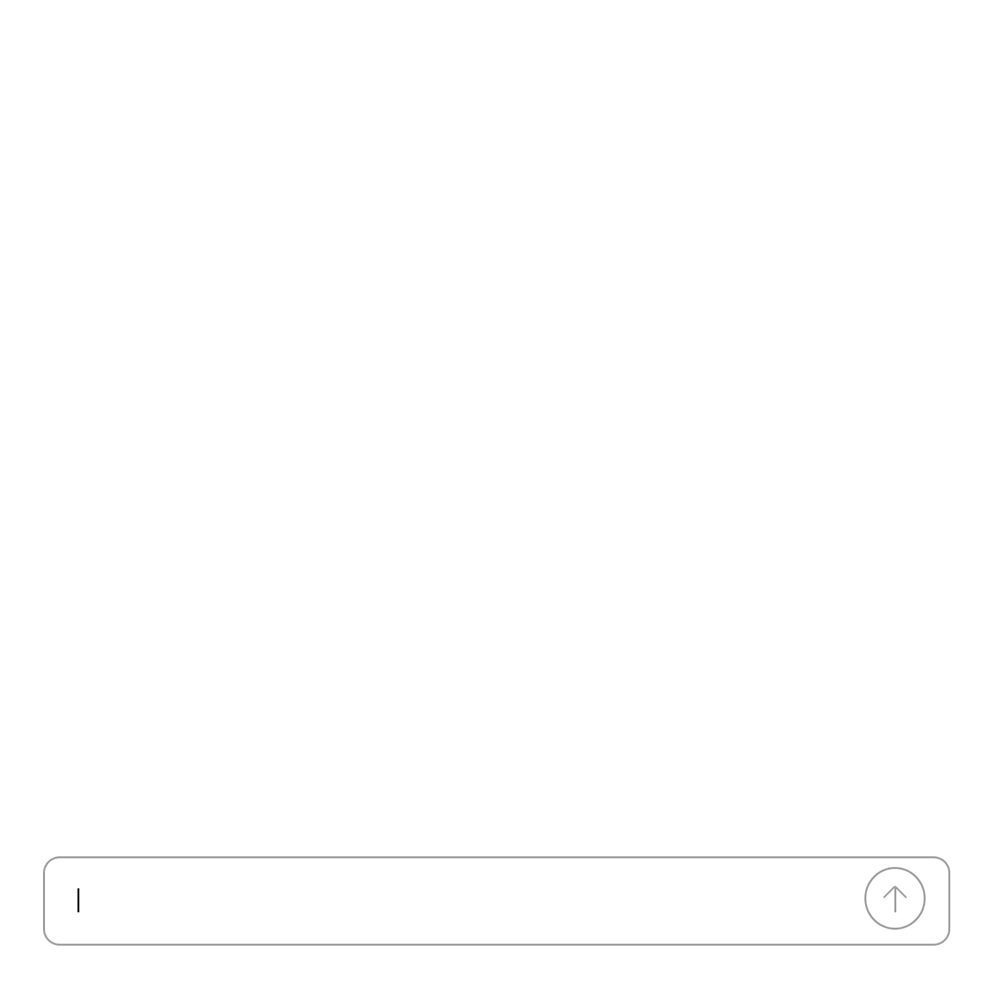
Get started with Zenegy Expense
Get the Expense app for iOS or Android here:
If you are already using Zenegy Payroll
- Log in to Zenegy
- My Company
- Subscribtions and activate the Expense module
Click here to log in to Zenegy
If you are not using Zenegy Payroll
If you use Zenegy Time (but not Payroll) you also have to sign up using this link.
Pricing made for everyone
100 DKK
pr. month incl. 10 users
- Cancel your plan any time
- Use your own bank and credit card/li>
- Intuitive app for handling expenses
Usage: 2 DKK per transaction. 2 DKK per approval of transaction.
All prices shown excl. VAT
Book an Expense demo
- Overview and demo of Zenegy Expense
- Discussing your company’s needs
- Guide in how to set Expense up
Contact us here if you have questions or need support.
Expense is part of Zenegy Financial Suite
Zenegy covers all needs within salary, accounting and time registration.
Numbers
Accounting system of the future.
Expense
Frictionless expense
management.
Payroll
Salary and HR in
one smart solution.
Time
Time management
the easy way.
Portfolio
For accountants
and bookkeepers.